#1 Prompt – Reflect and Write
Honestly, I find it hard to reflect on myself. I never really thought and reflect to what I’ve done by writing it down. Writing is something that I’ve been struggling with for a long time. Rather than writing it down, I prefer to express my feelings and ideas through drawing. However, after I read A handbook of reflective and Experiential Learning: Theory and Practice, by Jennifer A, my perception has shifted. I find it useful and it totally helps me out with my reflective writing. I start writing about what I have been through and what I feel from now on. That allows me to think back on what I’ve done and it helps me to optimize my skills especially my writing skills.
As I write this, I realize that it is important to ask questions to myself. By asking deep questions to myself such as why I choose this way not the other ways, I can get to know myself better. One of the most effective ways to get to know myself better is through self-reflection. Self-reflection brings me to a deeper understanding of myself where I can evaluate what I’ve done and open myself up more. Not only for personal reasons, but reflective writing is also used for academic purposes.
Another valuable lesson I have learned from this reading is that there are severals strategies that will help me to enhance my learning from everyday experience. First, I need to understand that images and metaphor are the things that works based on my thinking and actions. Then, In order to enhance my thinking abilities, I need to find the evidences that supports my assumptions. After that, I need to build my mindset by getting familiar with the issues and trying to handle it in different manners or I could also working with another person who acts as a facilitator. In addition, keep reviewing and reflecting on myself even though there is no problem is a good way to see things in different ways. Lastly, be open minded by listening to other people’s perspectives even if you disagree with their views and take a wider view to see things in longer-term will help me to improve my thinking process.
#2 Prompt – Goals and Desires
When I stepped back and thought about it, I realised that I never thought deeply about what my future will be and what I want to do for a living. At first, I thought I wanted to be a programmer but after 3 years of programming, I realised that programming is not my passion and I don’t want to do it anymore. Then, I decided to find my passion, I researched various careers and started to explore all list of master’s degrees in RMIT website till I found Master of Media. I read all the course descriptions and the career outlook. Then, I realised that this is what I want.
When I started my Master’s degree in Media, I am so happy that finally I am on the right track. I love all of the courses and I love spending all night just for editing videos because that makes me happy. I do not have any advanced editing skills for now but I am eager to learn more through this course and I hope this semester will help me outline more clearly where I want this course to take me to. I want to discover what my talent is within this quite broad course. I feel as though that if I can do this, I will be able to start determining what my future career will be. Everyone has a talent and I just need to find mine I guess.
And the only way to get to know what I want, is to actually get involved. Because I would never know until I do it. Throughout this learning process, I want to explore and try everything that interests me, ask questions, and if possible take part in any events that are related to media field and most importantly is to stay open minded.
At the end of this semester, I hope I will be able to express my ideas and emotions more and create a movie like a professional filmmaker. I also wish that at the end of this semester, I could get an internships in the media field. I personally think that working as an intern would be a great opportunity for me to develop my skills and gain a real world experience in the media industry.
#3 Prompt – Crew Roles
I was absolutely shocked after reading the Crew Roles and Developing A Crew. There are so many roles that I didn’t know until I read those two articles. I have no idea about what SET OPERATIONS CREW roles are, because mostly I only focus on the main part of film production such as Director, First AD, etc. Suddenly, I remembered the time when I was a little and I watched the credits at the end of a movie and I was wondering why so many people are involved. But then, when I read each roles in the articles, I find it interesting to know what each roles does and these are several roles that excites me.
The first roles that excites me the most is Art Director who is the one that always ensure that everything looks good on the frame and guides the vision of the design team (production designer, costume designer) in film production. Art Director is also responsible for designing all aspects of sets and locations including props. Not only collaborating with the design team, but the Art Director will also compositors the work with the DP and the director to discuss what sets will be needed for the film and suggest ideas for the dressing style. Art Director also shapes the title sequences and credits of a film. I love someone who is initiative and creative like Art Director where you need to develop the physical contexts of the characters and that is why I find it exciting.
The other roles that I find it interesting is Director who is primary responsible for overseeing the artistic source behind the filming process. For me, the role of Director seems interesting and frustrating at the same time. I was surprised when I read all the roles and responsibilities as a Director and the pressure Director experienced . It is more complicated than is often thought. Director works with most of the crew, however, most closely with the producer, editor, camera operator and sound recordist. Director also plays important roles in managing the technical aspects of filming such as the positioning of cameras, the use of lighting, and the timing and content of the film’s soundtrack. But then, a film is not getting made without a good producer. Thus, they are both equally important in film production.
In conclusion, this reading makes me surprised and excited at the same time. By understanding each roles given in the articles made me realize that every roles is important in the filmmaking process, no matter how small they take part in the film production and they all need to be working together in order to produce a great film.
#4 Prompt – Keyboard Shortcuts
As a filmmaker, we used to spend much time in editing because usually the first result is not as good as we want. Then, we decided to re-edit it again and again until we get what we want which sometimes can be time consuming. However, we could speed up the editing time by using shortcuts. The use of shortcuts are quite important and useful in order to maximise the productivity in editing.
Below are a few of shortcuts that I often use to help speed up my workflow in Adobe Premiere:
| Cmd+0 | To open a project |
| Shift+= | To expand all tracks |
| X | To mark clip |
| Command+G | Group all clips |
| Opt+Cmd+I | To import from Media Browser |
| Shift+Command+A | Unselect all clips |
| Shift+Command+Z | Redo |
| Decrease Clip Volume Many |
Shift+[ |
But these are several shortcuts that I haven’t used before but I found really useful when I tried it out:
- Left <- and Right -> arrow is a shortcut that is used to move clip frame by frame. Foe example, If I use the left arrow, it will move one frame at a time toward the beginning my timeline and if I hold it down, it will plays more or less realtime.
- Alt + arrows (up, down, left, right) is a shortcut to move clip between tracks. Instead of using mouse, I can simply move the clip to a different track or position by pressing Alt+arrow direction.
- Alt + scroll is a shortcut that I used to get a better and faster look at my timeline in general. I can simply scroll through my timeline and by holding down the Alt key while doing so, I also zoom in and out my timeline which makes me easier to see all the clips in my timeline.
- Ctrl+Shift+D is a shortcut for putting audio default transitions to my clips. But, to use this shortcut we need to define it first by going through the audio transitions and choose one of them as a default. Then, go back to the timeline, choose the clip that I want insert the transition and hit the Ctrl+Shift+D.
- Button F, is used to open up clip. Instead of going through the clips and project window, I can select one of my clips in the timeline and then press button F which will open up the clip in my source monitor.
- Button Q, is used to trim a clip. It can be done by simply put my playhead in the position I want to trim and press the button Q.
#5 Prompt – A scene (Taxi Driver 1976)
The scene from Taxi Driver, by Martin Scorsese is about the main character Travis is trying to approach Betsy and ask her to get some coffee with him.
CAMERA and SHOTS

Shot1
Starting up with the shot types, the director, Scorsese, uses a medium close up shot of Travis for the first scene where Travis is inside the car and looking outside at Betsy’s workplace. The next shot is a medium shot where Travis gets out of the car, followed by wide shot of Travis walks in to Betsy’s workplace.
In this scene, the camera pans right as Travis walks and then zooming in until Travis gets inside the building. This is a very interesting trick because usually the camera will tracks towards the subject instead of zooming in. With zoom in techniques, it makes the subject gets bigger within the frame but the objects around the subject will not change.
Talking about the camera movement in Shot3, Scorsese uses a tracking shot to create a smooth movement as Travis enters the building and then walks towards Betsy’s desk.

Shot4
But, when the shot changes to Travis’s point of view as seen in the pic above and when Travis walks closer to where Betsy’s sit, there is a shaky camera movement in that part. I’m not sure if this is the effects that used for make it more realistic or not but I find it a bit distracting. However, the atmosphere in the workplace is quite good I think although it is seems to be a little bit crowded and noisy. I can hear voices in the background, phone ringing, and footsteps clearly which brings a realistic feels like I was there in the scene.
The camera has been used in various ways of movement, from panning to zooming in/out to tracking in/out. For example, in shot4 where Scorsese uses the two shot style and then slowly became medium close up shot of Betsy and the camera is placed at Travis’s point of view.
Scorsese uses the over shoulder shot and mixed the medium close up of Travis and close up shot of Betsy. Scorsese also implement the 180-degree rules during the dialogue scene between Travis and Betsy where Travis is looking at the right of the screen and Betsy is looking at screen left. That also makes the audience focus more on the actors and the conversation than the background.
EDITING
In term of editing, this scene is edited pretty good. As an audience, I can clearly understand the character movements and the flow of the scene. The color grading in this scene also dramatic enough. However, there are several things that could be improved I guess. For instance, in this part as seen below:

pic 1
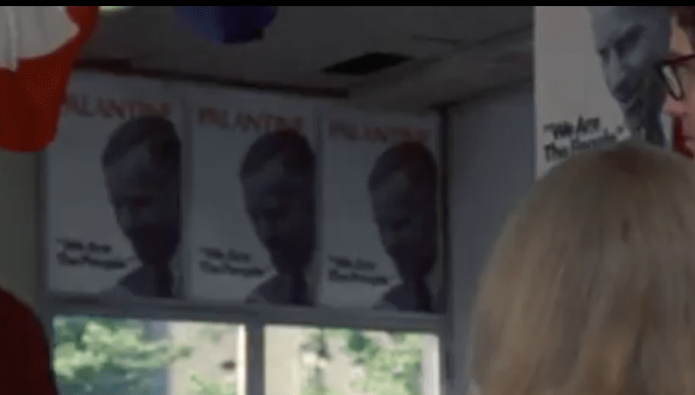
From the first pic, it seems like Travis is already standing right in front of Betsy’s Desk where Betsy’s face is seems so close with Travis’s point of view. Then, when we see the right pic, Travis is walking and just about to put his hands on the table which leave some gaps in between. It might be better if the editor cut the scene a bit where Travis walks one steps before he puts his hand on the top of Betsy’s desk. So, by cutting one foot step of Travis, there will be not much space between those shots, as seen as pic below:
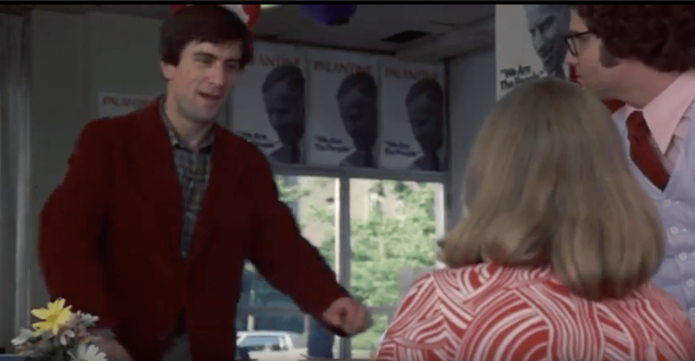
PRODUCTION DESIGNER
The sets of this scene is quite good I think. As we can see in the picture above, the background of is full of Palatine posters which highlight the political events. The clothing that Travis and Betsy wears fits them really well and match with the background as well. I mean what they wears have a good contrast with the background. I also like the way Betsy’s hair is styled.
PERFORMANCES
Travis (Robert DeNiro) and Betsy (Cybill Shepherd) were performed well. The communications between actors were clear and and wide range of performance techniques were successful. I really like the part where Travis ask Betsy out for coffee. Betsy smiles and stares silently into Travis’s eyes. It seems that Betsy could not take her eyes off Travis. Something as simple as a little eye contact that happens between Betsy and Travis make the audience feels the connections between them. The way Betsy says “Why?” when Travis asks her out, it sounds different in a way that engages the audience where the audience can feel the moods and emotional in Betsy. Overall, the scene from the movie Taxi driver is well framed but there might be several scenes that could be improved.













